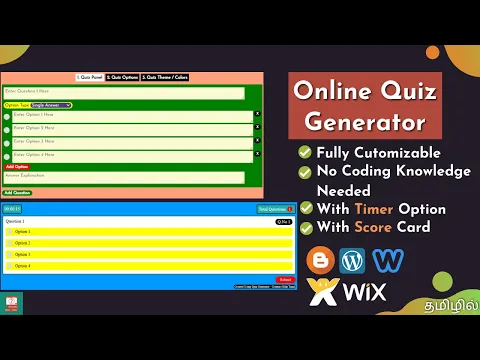
Introduction
This Is a fully customizable Quiz Generator (Multiple Choice) with some awesome features like timer, animations & etc...
This Quiz Generator was builted using HTML, CSS & JavaScript
The main motive of this Quiz Generator is, To make the process of creating a quiz easier for a no coding knowledge person who needs to create a quiz
If you are in need to create a Quiz but don't have a much coding related knowledge then this is for you
Make use of this Quiz Generator & Share with your Friends
Features
- Simple User Interface
- No Coding Knowledge Needed & Free
- Full Customization Available
- Supports Animations
- In-build Timer
- Score Card After Quiz Completion
- No Questions Length Limit
- No Options Length Limit
- Full Source Code Provided
The Generator
- Quiz Panel
- Quiz Options
- Quiz Theme / Colors
Usage Guide
Tab 1: Quiz Section
This is the main section, This section contains Quiz Questions & Options with answers
| Quiz Main Section Refference | |
|---|---|
| Add Question | To Add a new Question |
| Add Option | To Add a new Option |
| X | To remove a Question (or) Option |
| Option Type | Single Answers : for questions with only one correct option Multiple Answers : for questions with more than one correct option |
| Note: Please choose correct option / options of questions after added all questions and it's options | |
Tab 2: Quiz Options Section
This section contains, options for quiz customization like animations, timer and etc...
| Quiz Options Refference | ||
|---|---|---|
| Option Name | Option Description | Option Type |
| Show Animations | Check to show animations while actions like swtich between questions | True (Checked) / False (Unchecked) |
| Show Timer | Check to show timer at the top left corner of the quiz | |
| Show Total Questions | Check to show total questions at the top right corner of the quiz | |
| Must Answer All Questions | Check to make all questions required | |
| Show Score Card After Submit | Check to show total points scored by user after quiz submit | |
| Points For Each Question | defines point for correct answer of each question | Number |
Tab 3: Quiz Colors Section
This Section contains Colors & Background Colors of elements in the Quiz
- Container Background Color
- Quiz Background Color
- Option Background Color
- Question Color
- Option Color
- Timer Background Color
- Total Questions Background Color
- Timer Color
- Total Questions Color
- Button Background Color
- Button Color
- Quiz Border Color
- Timer Border Color
- Total Questions Border Color
- Total Questions Number Background Color
- Total Questions Number Color
- Option Selected Background Color
- Option Right Background Color
- Option Wrong Background Color
How To Add This Quiz To My Website ?
It's Very Simple,
After complete the quiz setup, just copy the code provided in code snippet and paste it to the HTML View of your Website
